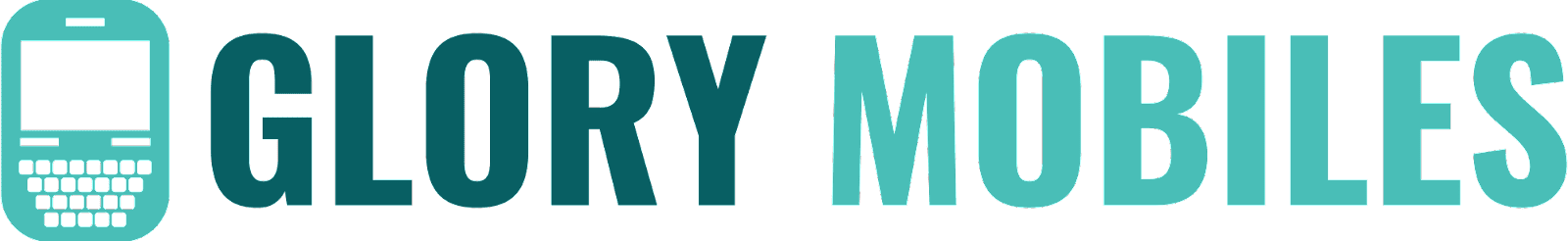To get your mobile device PTA approved online you can follow these steps:
1. Visit the DIRBS Website:
Access the DIRBS website. This is the official channel devoted to the registration of mobile devices in Pakistan and launched by the Pakistan Telecommunication Authority (PTA).
2. Create an Account:
In case you don’t have an account at the directory, then now is the time to create one on DIRBS. You are asked to enter your personal information: CNIC number, Email id and Mobile number to register. After the registration your will get the confirmation letter on your email with the link to activate it. You will find a web link here, and when you click it, your account will be activated.
3. Login to Your Account:
After the end of this tutorial activating your account, and you want to log in enter the account number.
4. Submit a New Application:
After you login you will get a link to register a new device for your account. Click on the button saying new Application.
5. Enter Device Details:
One of the requirements is submission of the IMEI number(s) of the mobile device in question. The IMEI is another feature on the mobile phone moreover it can be gotten by dialing *#06# on your phone. Input the brand and the model of the device you are recovering for.
6. Check Applicable Tax/Customs Duty:
When you enter some details of your device, the system will determine the correct customs duty/tax to charge.
7. Make Payment:
You will be presented with several choices of how to make the requisite payment of tax through internet banking mobile cash transfer or depositing the tax at any of the listed banks. Once you have made the payment make sure you keep with you a receipt invoice or any form of acknowledgement of the payment made.
8. Submit the Application:
Having paid your fees, simply send in your application. Submission of your application will be followed by allocation and issuance of a tracking id number by the system.
9. Receive Confirmation:
After the completion of payment and the application, an email /SMS will be sent to you confirming your device to be PTA approved. You can also track the status of your application using tracking identification number on DIRBS website.
10. Verification:
To check the PTA approval of your device, you have the option of using the shortcode of the PTA by sending your IMEI number to 8484 or you can use the online application DIRBS for check your device. Quite simply by following these steps you can register you mobile device and get PTA approval online, which will mean your device stays active on all networks in Pakistan.