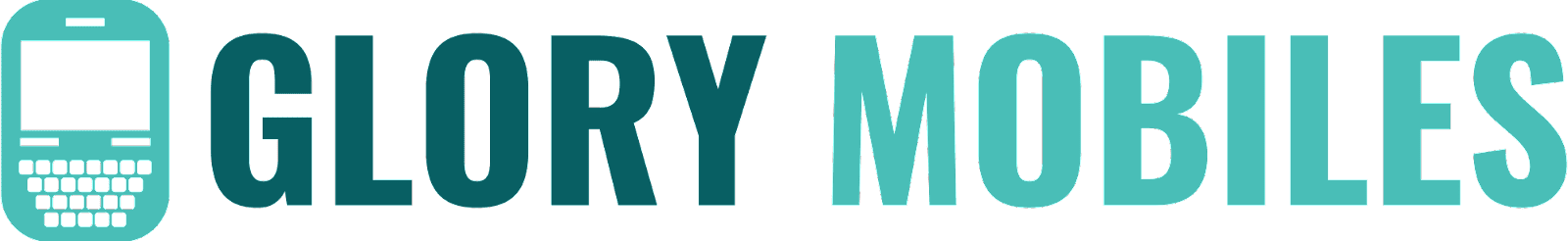To counter check the PTA tax on your mobile phone, one can use the following ways:
1. Via PTA’s DIRBS Website
Visit the DIRBS Website: Access DIRBS Online – Device Registration System.
Enter IMEI Number: Kindly the IMEI number of your preferred phone, this is normally found in the phone’s setting or typing *#06# on your mobile phone.
Check the Tax Amount: It is simply when the IMEI number is entered in the website will show the tax/duty which has to be paid to PTA to register the mobile phone.
2. Using FBR’s Tax Calculator
Visit the FBR Website: Click Tax Calculator link at the official website of FBR or directly access the FBR’s Mobile Tax Calculator page.
Select Device Specifications: Here you are to choose your mobile phone’s brand, model, and other specifications.
View the Tax Amount: After completing your set of choices, the calculator will give the estimated tax amount.
3. SMS Method
Send an SMS: Switch on your phone, go to the dialer and type the IMEI number on your phone and send it to 8484.
Receive Information: Actually, you will get an SMS that contains the details of the device to which the tax if the device is not registered would apply.
4. Via PTA’s Mobile App
Download DIRBS App: Is accessible in either the Google Play Store or the Apple App Store.
Enter IMEI Number: IMEI number has to be input in the app after installation has been done by the owner of the instrument.
Check Tax Details: It also shows tax amount and registration status of the used mobile phone through the developed app.
5. Contact Customer Support
Call PTA Helpline: For help in calculating or confirming the tax on any other mobile device you can contact PTA’s helpline at 0800-55055.
The above-mentioned methods will enable you to calculate the amount of tax that you require to pay to make your device PTA compliant within the Pakistani territory.