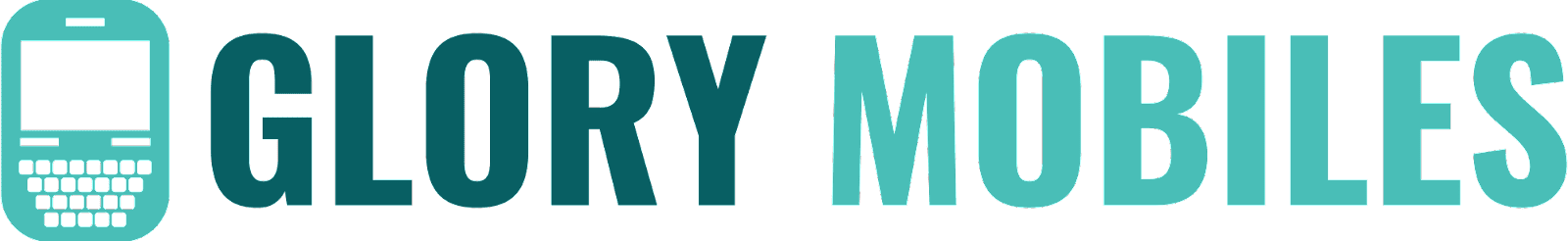To check if your Samsung mobile is PTA-approved you can follow these methods:
1. Check via SMS:
Find IMEI Number:
To get the IMEI number(s) on your Samsung phone need to dial *#06#.
Send SMS:
Open your texting application, and enter the IMEI number. Send it to 8484.
Receive Status:
PTA will send you an SMS with the status of your device. The reply will inform you if your Samsung phone is PTA approved, non compliant or blocked.
2. Check via DIRBS Website:
Visit the DIRBS Website:
Connect to the DIRBS homepage.
Enter IMEI Number:
Fill in the IMEI number in the field which is given below.
Check Status:
On the right side of each mobile model, there is a “Check” button, clicking on which customer can find out his/her PTA approval status of Samsung mobile.
3. Check via DIRBS App:
Download DIRBS App:
Can be downloaded on Google Play Store or iTunes App Store.
Enter IMEI Number:
Simply open the app and type the unique number of your Samsung phone IMEI number.
Check Status:
The status of the PTA approval on your device will be shown by the app.
4. Check via USSD Code:
*Dial 8484#:
It is also important to note that this USSD code can be used for checking the PTA status right from the Samsung phone.
Enter IMEI Number:
Much of the time, after following prompts, it will ask for the IMEI number.
Receive Status:
The system will tell you what state your device is in. As a result, you will be in a position to determine within a short time if the Samsung mobile phone is approved by PTA or not.