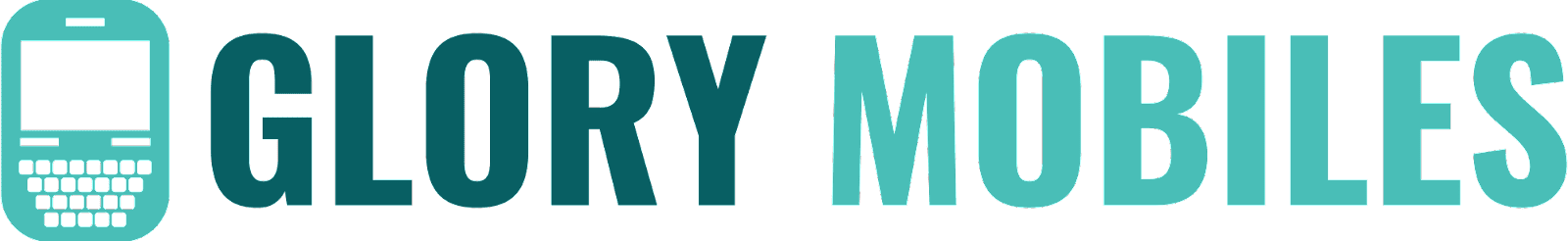Common Causes
Intensive Usage
Applications that are processor and graphic intensive like games, use of the camera or using apps which have augmented reality make the iPhone hot.
Background Processes
Applications that work in the background and those who consume many resources may lead to overheating of the gadget.
Environmental Factors
This is the reason that iPhone should not be used in hot areas or exposed to direct sunlight for long time as it causes over-heating of the instrument.
Charging
Using an iPhone charges, carrying out a task while it is charging, or charging iPhone using a faulty or an unauthorized charging cable leads to i Phone heating up.
Battery Issues
A bad battery or one that is old is known to cause the device to heat up and this may be caused by charging the device or using it heavily.
Software Issues
This is mainly brought about by problems in the operating system or some of the applications that make the phone to heat up. This can be after an update, or when the app is incompatible with another one.
Hardware Problems
Problems such as failure within internal hardware like a specific processor or graphics card can lead top production of excessive heat.
Network Activity
This is due to constant use of mobile data, especially in regions where signals may be showed for example deep pockets of the iPhone to keep on searching for signal hence getting hot.
Solutions
Close Unnecessary Apps
This aims at shutting down all running applications since they consume the smartphone’s processing power and battery.
Reduce Intensive Usage
Avoid application that consume many resources such as playing video games or running large files.
Cool Down the Phone
If it is showing signs of getting hot let it cool off on its own in a cooler place.
Update Software
Make certain that iPhone operating system is the most recent version.
Check Charging Accessories
Never charge your cellphone using a third party charger since most of them are counterfeit.
Check Battery Health
In the settings menu navigate to Battery > Battery Health where you can learn if it is time to service your battery.
Restart the Device
In some situations, you only need to restart your computer to come up with a solution pertaining to the software that is causing the heating problems.
Contact Apple Support
Depending on the situation you may have to contact Apple Support or visit any authorized service center.