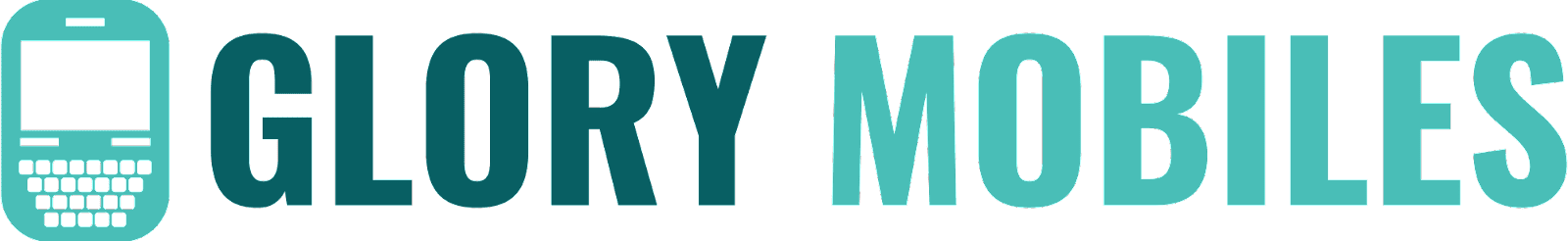If your iPhone is in the SOS mode when using AT&T
This is a sign that your iPhone has been programmed to make emergency calls only and is not with the AT&T network. Here are some possible reasons and solutions:
Possible Reasons:
- Network Coverage Issues: Perhaps you are in an area with a low or no signal reception at all.
- SIM Card Issues: This could be due to the SIM card being partially inserted or could be damaged completely.
- Carrier Settings: It could be a problem with the carrier’s settings or you may need a carrier update.
- Account Issues: First there is an issue in your AT&T account; it may be because you have not paid your bill or the account is frozen.
- iOS Issues: This could be because your iPhone has some other software related problem that is causing connectivity problem.
- Hardware Problems: As seen there may be a problem with the hardware of an iPhone that you are using making it difficult to connect to the network.
Solutions:
- Check Coverage: Proceed in another area or place so that you may get a better reception signal.
- Toggle Airplane Mode: Pull down the Control Center from the top right and turn on and off the Airplane Mode.
- Restart Your iPhone: Force Restart: Hold the Volume Up button until the screen of your iPhone becomes blank and then do the same action with the Volume Down button. Then wait for a few moments and press the Side button to get back the Apple logo.
- Update Carrier Settings: Go to Settings > General > About. If there is an update you should receive a message that your carrier settings require update.
- Update iOS: Go to Settings > General > Software Update helps to define if there is a new iOS version to update the gadget.
- Remove and Reinsert SIM Card:Remove the SIM card with the help of SIM ejector tool or any thin metal pin and then hold it for about 30 seconds and then reinsert it again slowly.
- Reset Network Settings:Get to Settings, then tap General then Reset and at last tap Reset Network Settings. This will reset your network related setting.
Check with AT&T: - Check with AT&T: If there are any problems in your account or network in your area it is recommended that the client should talk to AT&T customer service. They also help with the problems related to the SIM cards.
- Visit an Apple Store or Authorized Service Provider: In case none of the above solutions shall be helpful, then the device must have a hardware problem. An Apple technician should be able to work out an issue like that.
If you have strictly complied with the foregoing steps, you should be able to solve the SOS mode on iPhone.