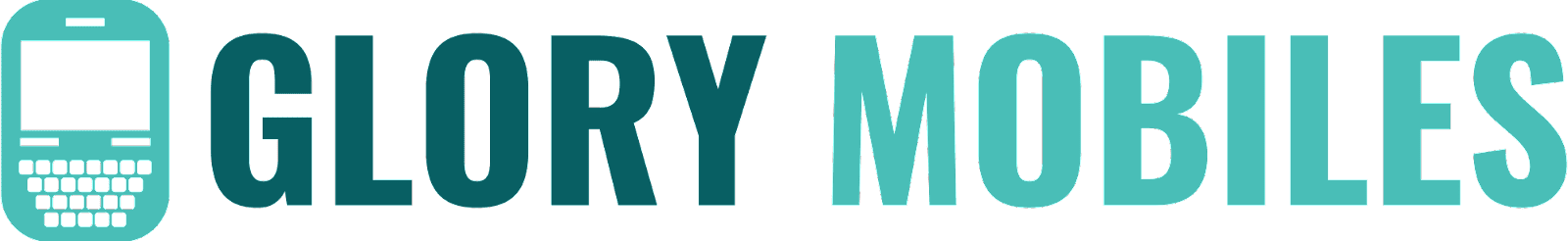Icon Customization
In iOS 18, developers work on updating extraordinary icon design, which is one of the most prominent characteristics of this OS. Some changes had been made in iOS 17; one was that no icon could be relocated anywhere, and it was arranged by the system. New in iOS 18 – you can relocate the icons anywhere you want, so you can freely design distinctive layouts. A new button that has subsequently been applied replaces the plus sign to share options allowing users to add widgets besides customizing the sizes and colors of the icons. This feature also applies to dark mode and the icons are changed with the addition to the ability of users to adjust the tones. This is done to minimize on eye strain and also to make the interface as friendly as possible to the users.
Face ID and App Hiding
The Face ID features get a considerable improvement in iOS 18. Earlier this year, when you tapped the app, a share option is what is displayed but, now, a “Request Face ID” option. It implies that, the app can only be opened after Face ID approves the identity of the user on the iPhone. Furthermore, you can has apps and makes them only accessible via Face ID. This guarantees that none of the users can determine what other apps are installed other than using the Face ID. Any concealed applications are located at the lower part of the menu which helps to increase user’s privacy and protection.
Control Center Redesign
Apple also previews a new fresh look at the Control Center in the iOS 18. Compared with new design in iOS 17, the new Control Center supports multiple pages, and each page can be customized independently. Users can also change the size of the icons, and have ability to introduce new controls for example alarm or home appliances. Thus, adding capability of pages and adjusting the location of controls makes the Control Center more flexible. It also comprises a power button which allows you to switch off the device other than the main button. These changes allow for easier and more flexible ways in managing the settings of devices.
Lock Screen and Flashlight
Apple has release iOS 18 which has an added customization features on the lock screen. Many users have an ability to relocate and even swap the controls of the certain function for the example the flashlight, usage of the camera, or main calculator. New features such as the depth effect and the controls of dark mode lead to better visuals. Moreover, the functionality of the light modules on the flashlight are also increased in this version, now the user can not only control the intensity of the light but also the scope of the flashlight’s beam. All these enhancements provide additional controls for the functions of a device from within the lock screen.
Battery and Charging
Battery menu change is one of the new elements of the iOS 18 and it is as following. Customers can now set the charging limit to the percentage which will be useful in charging the battery to the best capacity to enhance its durability. On the menu, it is also possible to see if the connected charger is a fast one or a slow one. The calculator app has included history, a scientific calculator, and a new application letting calculations by writing down. These improvements offer users additional features and possibilities in relation to the battery and charging of their device.
New Security and Utility Features
The new functions of iOS 18 are the following: There are a number of new security and useful options in the new system. It was noticed that Wi-Fi address also changed now, so the tracking using the same address cannot occur. This new password manager app gathers passwords, saved Wi-Fi passwords, and OTPs and alerts the user if these passwords are exposed. The setting of VoIP to deliver messages at a given interval is helpful in conveying messages besides the chance of sending either video or audio in an emergency. Eye tracking is another new feature whereby hand movement is not necessary, it comes in handy for the disabled persons