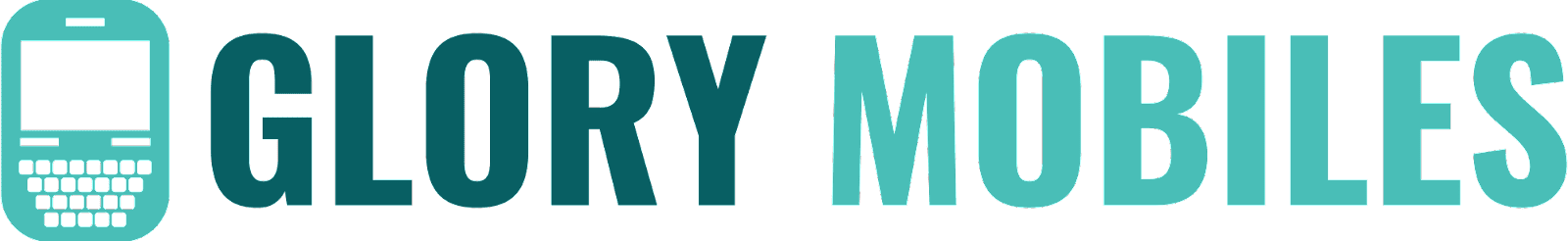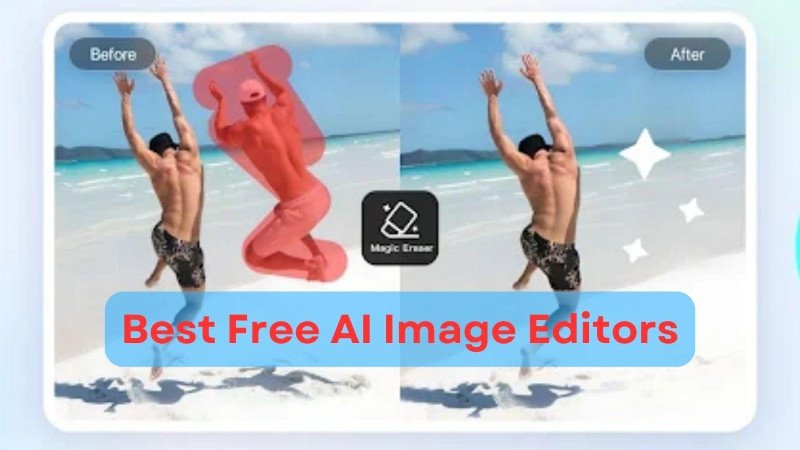From as simple a task as creating images by just wording them to as complicated as erasing people from images, it is quite adequate to say AI is doing miracles in terms of the impact it is creating in the field of image editing. What simple ways can someone take advantage of AI to edit images? The following are some of the effects that you can make by using AI photo editing apps. There are different AI photo editing applications currently in the market for Android and iOS, and these apps are free to use – below are the best:
Looking for AI Photo Editing Applications?
Then you should try one of the following applications that use AI in photo editing.
1. Lensa: AI & Art Photo Enhancer
Lensa was the main cause of the artwork-styled profile pictures that our friends used to post on Facebook a couple of years back. Lensa has options such as filters and animations that work with the help of AI, allowing transforming any image into an artwork in no time.
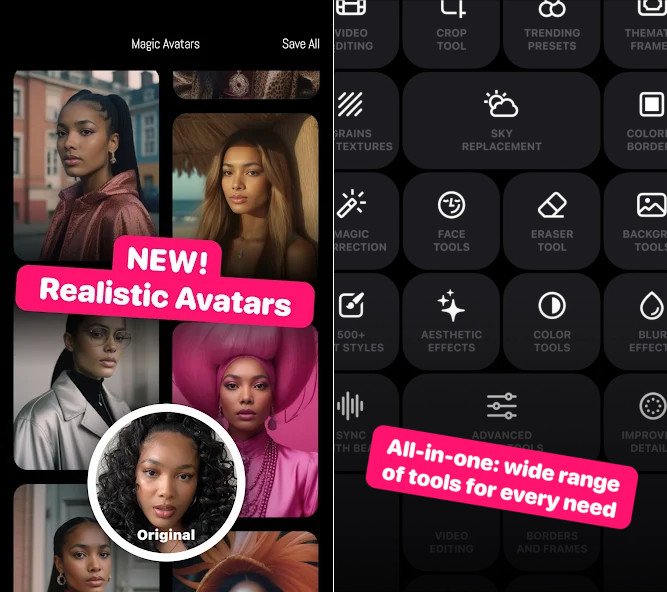
As much as the Lensa application provides some premium features, the incredible artwork filters are available for everyone for free. Besides the filters, you can also use AI tools for generating magical avatars, changing the sky, face retouching, and blurring backgrounds on Lensa.
2. Picsart AI Photo Editor
Picsart is a multifunctional photo editor application that has been enhanced through the help of AI. With the exception of some minor glitches in the latest version, Picsart optimized its already good ability to edit images with the help of artificial intelligence. Thanks to the introduction of AI, Picsart has a number of new features that are mostly non-paid.

Many interesting AI tools are now implemented in Picsart, including Enhance, Background Removal, Image Generation, Replace an Object, and Cartoonizer, which will help you create your avatars.
3. Fotor, AI Photo Editor, Collage
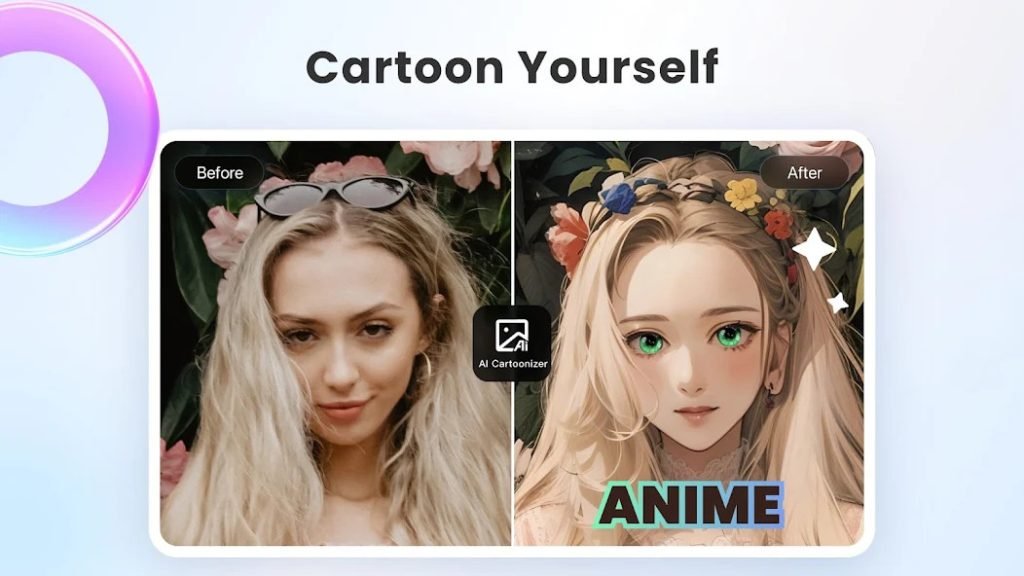
Have you asked yourself if you wish to discover how your future baby will look? Or do you wish to custom-make your own Anime character avatar? If you do, then Fotor has you fully covered. Fotor offers such silly features as AI Baby Generator and AI Cartoonizer, using which one can alter and create images in a unique way.
4. PhotoDirector: AI Photo Editor
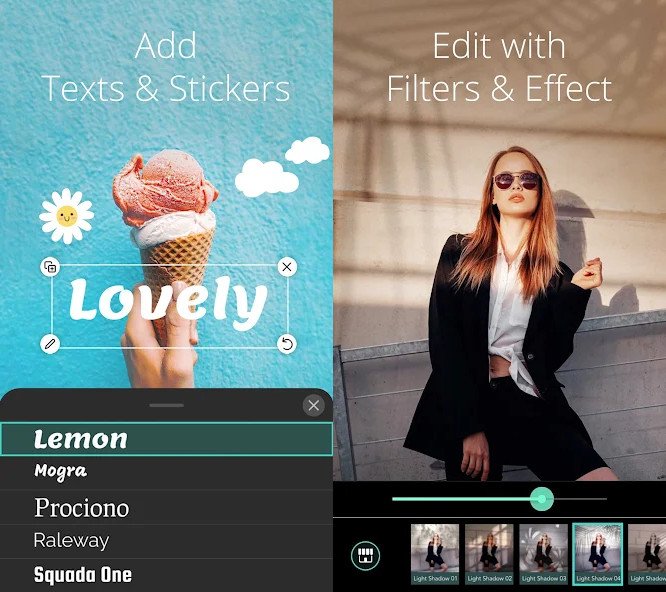
Enhancing a photo is one thing when the image is still, although PhotoDirector is capable of doing so much more with its animation feature for the photos. For most of the basic effects you want to apply for animating your images, you will be happy to know that they are available on the Internet, free of charge.
Besides animation, there are numerous other AI-based photo editing tools available in PhotoDirector. These features are as follows: AI Sky Replacement, AI Object Removal, AI Anime Filter, AI Avatar, as well as hundreds of stickers.
5. Remini: AI Photo Enhancer
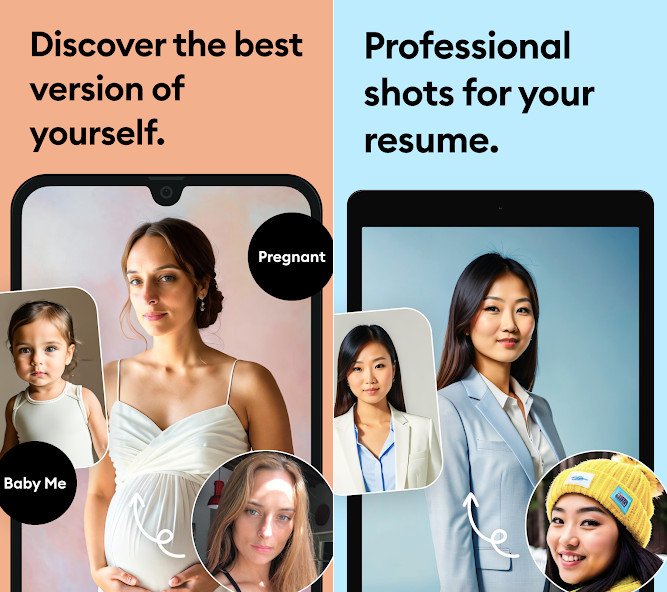
Would you like to know how you would fit in a certain dress or a pair of trousers before buying them? Or perhaps, you want a professional headshot and you do not want to go through the rigour of a photoshoot? Well, Remini’s AI tools will aid. It’s got features like clothes swap, professional LOOKS that transform any picture into a professional shoot.
The list of great features is not exhaustive; the advanced features include instant timelapse, whereby you can see yourself age in one selfie. Pretty cool if you ask me and one of the unique selling points of the app, which uses the power of AI to help the user get nearly accurate answers.
6. YouCam Perfect – Filter, Cam & Photo Editor
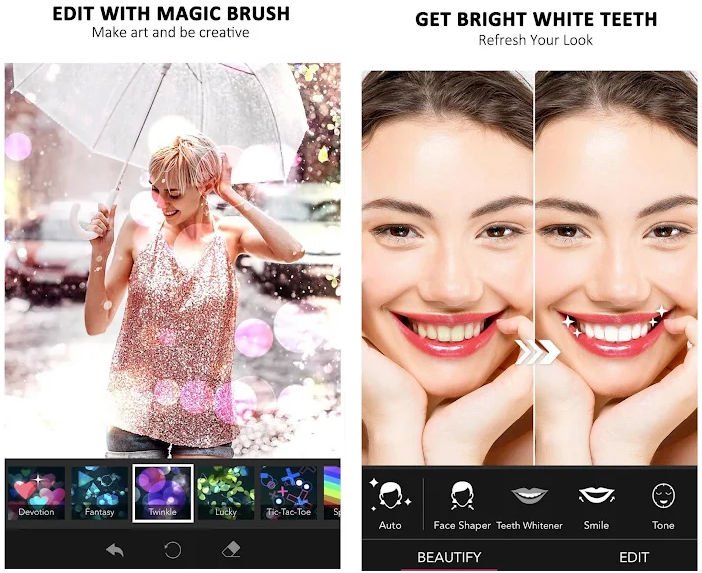
And this just being true to the name, YouCam Perfect gives you one of the best AI-selfies with real-time processing in facets such as smoothening, face shape, face glow-up, and much more as you take selfies.
Still, after taking one, you are capable of erasing every small detail from the image, including AI Skin Smoother, AI Blemish Remover, AI Makeup, AI Object Removal, AI Eye, and AI Smile Enhancements through the tremendous AI processing of YouCam Perfect. The app is available and mainly for free with a paid option that offers you some of the extended features for editing your photos.
7. Google Photos
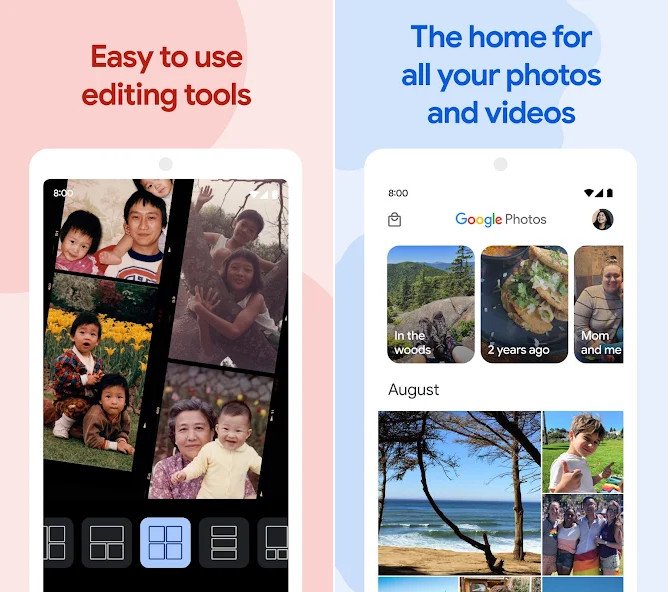
Possibly, the most useful AI-enhanced image editor is the one that is installed on your Android smartphone and is available on iPhone as well. Indeed, with the help of Google, user interfaces for Machine Learning editing applications like Magic Eraser and Object Removal on Google Photos are available.
Some of the devices and features are still in the process of being rolled out, but Google is aware of enabling most of the software features it has at its disposal for all the devices that are out there. And not to mention image editing, the Google Photos app has a lot more in store for us: the app is going to have AI-powered video editing tools very soon.
Wrapping Up
For those who have all the right tools of the trade, AI is quite a force to reckon with; it can lighten up most chores. As the imperative of having an image on social networks increases, so does the issue of having the right tools for image editing. The following is the list of the seven best free AI-enabled editing tools that will be very useful to grow your social media presence better with great edits with the least effort.
Written by Keval Shukla, the founder of ‘Shukla IT Solutions,’ who specializes in writing tips and tricks stories or any new technology articles. More often, he is writing technology articles for his blog, when he isn’t trekking in the hills or posting tweets.